The Garmin Edge 25 is a very nice tiny device that offers most features a cyclist wants. There’s only one very annoying caveat: it doesn’t allow you to configure the heart rate related data fields on screen 1 and 2.
Screen 1 and 2 can only be adjusted to have three data fields like: speed, cadence, distance, etc. An example of the configurable data fields is shown in below image. There is however no standard way to select BPM or HR Zone as a data field.

But: good news! I’ve found a way to tweak this.
Using the great work of Kiyokazu SUTO (http://pub.ks-and-ks.ne.jp), I was able to manipulate the data fields. This allows your Edge 25 to have BPM and/or HR Zone on the same page as any other data field.
Unfortunately, Garmin didn’t implement this on Garmin Connect, so therefore I created a custom Ride Settings generator.
Just select for each screen the data fields you’d like to have. Then click generate, after which you’re able to download a newly generated fit file. Now place the downloaded .fit file in your NEWFILES directory when your Edge 25 is connected to you laptop or desktop computer:
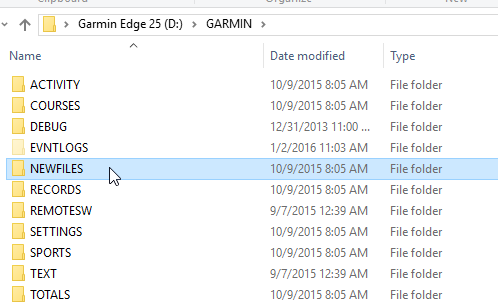
NOTE: Do not sync with Garmin Express, as it may overwrite your Ride Settings
Now when you disconnect your Edge25 from your computer and turn the device on, you’ll see the data fields under Ride Settings. You may change any other fields / settings as you like, but do not change the BPM/HR Zone fields, as it doesn’t allow you to select them again. In case you accidentally removed the BPM / HR Zone fields, you’ll have to generate a new fit file on this site and copy it again to the NEWFILES folder.
Please select your prefered data fields for Screen 1:
Oh – and if you like this tool, please consider a donation, so I can keep this site online.
NOTE – I had to disable comments because of all the spam I’ve been receiving. Feel free to reach out via e-mail if you have any questions.
Disclaimer: The information contained in this website is for general information purposes only and is not related in any way to Garmin. The information is provided by edge25.net and while we endeavour to keep the information up to date and correct, we make no representations or warranties of any kind, express or implied, about the completeness, accuracy, reliability, suitability or availability with respect to the website or the information, products, services, or related graphics contained on the website for any purpose. Any reliance you place on such information is therefore strictly at your own risk. In no event will we be liable for any loss or damage including without limitation, indirect or consequential loss or damage, or any loss or damage whatsoever arising from loss of data or profits arising out of, or in connection with, the use of this website.
Great!!!!! working and I can still upload my workout with BT on the GC app for android.
Maybe you can do the same for the GARMIN FORERUNNER 25 for another donation!!!
Hi Mike,
Thanks for your donation! I don’t own a Forerunner 25 at the moment, but when I’ll get my hands on one of them, I’ll defenitly look into it. It seems to be a similar device, so I’m guessing there are possibilities…
Cheers,
Tim
thats correct the FR25 its a similar devices, 2 screen for data (no bpm) and 1 just for BPM and HRZone you can´t have BPM and pace at the same time.
Anyways thanks again for making it possible on the edge 25…..great!!!
Hi Mike
I also would like to have this HR option on my data fields on my FR25. Hope you can get this to work.
Cheers
Ockert
Hi,
If you give me your .fit configuration files from your FR25 (they should pop-up in your NEWFILES folder of the FR25 when connected to your PC, after you’ve made changes using Garmin Connect), I would be able to make a similar tool for the FR25 as for the Edge25.
Cheers,
Tim
As a proud beta tester of this Garmin 25 Data Field Editor I can only say that it still works like a charm for me as well, awesome extra functionality as I can now really optimize my rides!
Hi Tim, can you make the Edge 25 do a per-second GPS sampling instead of the sucky smart sampling that it does? That would be a killer improvement! Many thanks.
Hi Ravi,
That might bring quite a bit of extra load on to the EDGE 25. Not sure if it will be able to cope, since the hardware specs are pretty low, and probably will drain you battery more quickly (its already fairly low at max 8 hours). Did you also try GLONASS, or doesn’t that improve your GPS signal quality? To be honoust, I haven’t run into any issues so far with the GPS signal. For me the GPS has been reliable enough; in what kind of situations do you experience issues? And do you use a Garmin Speed sensor as well (I highly recommend one)?
Cheers,
Tim
Hi Tim
But the speed sensor doesnt works with the E25 when the gps is on.
On my E25 it only works in the trainer when the gps is off.
I Have read that for mtb and tigth turns in doesnt work, personally havent try it for mtb I always take my E500.
Hi Mike,
Your statement regarding the speed sensor isn’t correct. See for example Garmin’s response regarding the calibration of the speed sensor:
https://goo.gl/IeickP
And I have definitely noticed more accurate speed measurements compared to GPS only rides. Which makes sense to me.UPDATE 5/25/2016: it turns out there is indeed an issue with the Speed sensor on the Edge 25: https://forums.garmin.com/showthread.php?342193-Edge-25-and-Speed-Sensor-setup-issues…. Let hope they’ll fix it soon!
Cheers,
Tim
Thanks for the reply Tim. Like Mike said, the problem that I’m facing is not the quality of the signal but that the sample points are fairly spaced out and it draws a straight line between them, reducing the overall ride distance on routes with (not so) tight corners (typical city commutes). I’m actually okay even if the battery life reduces by half if the recordings are more accurate. But I do not know if the device has enough storage capacity to store all the samples. Enabling GLONASS did not make any difference. I have no plans of spending $$ on the speed sensor. I figure a new battery for my ageing smart phone might be a better investment. Anyway, if you know some tricks to change the sampling rate, I’m happy to be a lab rat. 🙂
Cheers,
Ravi
Hi Ravi,
I’m afraid its going to be tricky to do what you’re asking, since its likely configured somewhere deeper into the system as to what I’ve been working on up till now. But I’ll definitely let you know if I come across a possible solution. Either way, I can still highly recommend the speed sensor, since it definitely works nicely together with the Edge 25: https://goo.gl/IeickP. I sometimes forgot the sensor at home, when I was out for the weekends during a cycling trip, and I could easily notice the difference. The speed measurements are way less accurate with GPS.
Cheers,
Tim
I have an issue with my 25 due to this irritating feature, for technical mountain bike segments smart recording makes the data garbage. 1 second recording would make it the perfect unit for mountain bike downhill racing / practice where it wouldn’t be any issue if the battery life and storage went to 1 hrs if that’s what it took to enable 1 second recording.
Thanks for the BPM / Cadence fix, was really irritating not being able to see them together when the bikes on the turbo trainer.
Hi Tim,
Were you able to come up with a solution so we can store the data sampled every 1 second?
Cheers!
Hi Tim,
Mike is correct, there is an issue with speed sensor not working:
https://forums.garmin.com/showthread.php?342193-Edge-25-and-Speed-Sensor-setup-issues/page5 .
It’s the same for me, Edge 25 shows consistently lower distance compared to Edge 800/500,
It seems my E25 never calibrates wheel size, EG set off for a ride, within a Km or two the E800 and 500 will have calibrated the wheel size, I can stop- spin the wheel and they’ll both show speed,
the E25 will not, it will only use the SPD sensor when set to indoor mode,
Can you confirm that your Edge 25 shows speed from the sensor by spinning it by hand after calibrating?
I’m using GSC-10 SPD/CAD by the way.
Kind regards
Steve
Hi Steve,
My bad! Thanks for pointing me to that article. I wasn’t aware of this issue until now, and I can confirm I experience the same now… Hopefully Garmin will come soon with a solution. I’m a bit surprised though, I could’ve sworn I had more accurate speed measurements in the past. Maybe they’ve broke it with the 3.0 firmware update or it was all in my head :-). Anyway – lets hope they’ll fix it soon!
Thanks,
Tim
3.13 Beta update out- http://www8.garmin.com/support/download_details.jsp?id=10471
Notes:
We are looking to get feedback regarding the ability to remove sensors and connectivity to spd/cad. For any issues that you encounter please fill out the form included in the download and attach it to an email to edge.beta@garmin.com. Please note that you may not get a response to the email unless we need more information on the issue you report.
In the process of troubleshooting reported issues we may access information in your Garmin Connect account, such as your activity files. More information about Garmin’s privacy policies can be found at: http://www.garmin.com/en-US/legal/privacy-statement
Although this software is believed to be reliable, it has not yet been released for production and should be used at your own risk.
Change History
Changes made from version 3.00 to 3.13:
Fixed an issue where Split/Lap times could post inaccurate data when the Split/Lap was triggered at extremely slow speeds
Fixed a crash that could occur while navigating a course
Fixed an issue with the save/discard page
Fixed an issue where personal records were being set from discarded activities
Will now favor speed from sensor over GPS
Tightened proximity pairing for sensors and added prompt to accept/reject new sensor
Fixed an issue which could the device to get caught in a loop of notifying the user that a speed/cadence sensor was connected
Adds basic support for Bontrager headlight/taillight
Adds tone to a sensor prompt
Adds ability to remove sensor via the UI
Device now tells a paired headlight to stay ON if Edge dies due to low battery
Great stuff! I’ll test it tomorrow, sounds promising. Thanks for the heads up.
Cheers,
Tim
I am about to purchase an Edge 25. I’m wondering if the speed sensor/gps issue has been resolved. I see this is form 2016 and so I certainly hope it has
Thanks!
Chip
As far as I know, no improvements has been made on GPS accuracy etc. It is probably a design choice that has been made, related to the limited hardware specifications of the device
Tim,
Thanks for your response.
As above, version 3.13 is said to “favor the speed sensor over GPS.” To be clear, the unit is still not using the speed sensor when GPS is on?
Do you feel this limitation is a deal breaker?
Ah sorry, I thought you were referring to the GPS update interval. The fix that favors Speed sensor over GPS does work.
Have to say I’m completely bemused by this and how to make it work, can anyone help or just post a file ready to load for us numptys.
Hi,
You need to select your preferred data fields from the drop down lists on this page. Then click the “generate” button, after which your file will be created. You’ll then be redirected to a new page, where you’ll have to click the button that says “download”.
Cheers,
Tim
3.13 beta is working and still have my BPM on page 1!!!!!
Will try it some more!!
Great news! You guys are awesome and add value to a product. I do not think people thank you enough. Now lets hope someone can hard set the unit to 1 sec recording..
Thanks Again Tim
Awesome job !
Thank you very much for this great tool
Hi Tim,
Just curious as to your intentions to create a one second update? I am just a end user but it seems easy for Garmin to add a toggle button to Connect so we can choose this option. I think with more sensors connected the update is suppose to happen more often, I have so far got a cadence sensor and HR sensor connected but some updates range from 4 second to 1 second updates (there are never continuous 1 second updates but 3 and 4 are common). Once I have the Beta 3.14 update installed I will check the GPX file and see if there is a difference but I highly doubt it.
Garmins response to my question:
Thanks for the update. To keep the device simpler we tried to rely on the mobile App to set some features on the device. The mobile App has been slower in getting the ability to change all the options that are available internally.
The device is still sampling data at once per second so the data should still be accurate. It just writes a summary message approx. every 5 seconds in smart recording mode. The issue has been a requirement that we have to store x number of activities based on our available space. I will pass this request on to the program managers for future consideration.
Thanks for the update Daniel. Its kind of a strange response from Garmin though, in particular:
“The mobile App has been slower in getting the ability to change all the options that are available internally.”
Where are they referring to here? To the sampling rate, or to changing the data fields? Because the latter would be just bull%$#*, as I think its a marketing decision to get you to buy a more expensive Edge. That’s at least why I think they haven’t added the option of showing HR and HRZ in screen 1 & 2, since it would be so bloody trivial to add those values to the list of selectable options for screen 1 & 2. It has nothing to do with the mobile app if you’d ask me.
Tim. Your hack is brilliant! Works flawlessly.
I wanted to leave a donation but the donation page is only in German and Euros. What is the way to give in US $?
Send me an e mail.
Hi Tim,
I’ve tried to use generated here fit file for the FR25. Unfortunately it doesn’t work 🙁 I own the device and I’ll be willing to help You develop a similar solution for it. Do You think You could do it using data from the watch provided by me ?
Hi Tim,
Just to let You know – I’ve managed to do it myself 🙂
Using Your MOD file, I’ve changed (using fitsed) the following fields: file_id.product=2148 and sport.sport=running
and TADA -> FR25 now has HR fileds on both screens 🙂
BTW – great work !
Could you send me your before and after file? I’d like to create a generator for the FR25 as well, because I get quite a few questions about it.
Cheers,
Tim
Hi Tim,
thank’s a lot, great job!
It works fine but (i think so) after i updated at 3.3 firmware version, smart notification does not work anymore. Do you have any suggestions?
ciao
I’d love to be able to use your hack for my Forerunner 25, but don’t know Linux. Any chance, in all your spare time, you can make a similar file generator for the FR25? If so, I’d like to have average pace along with hr on a screen.
Thanks,
Hi Chris,
I’ll look into it next month or so, don’t have time at the minute. Will ask Mikie to provide me his created files, so I can base my generator around that. Keep you posted!
Cheers,
Tim
Cool, thanks.
Hi Tim, Great little tool – cant wait to try it out when I receive my unit!
One other little issue I think i’m going to run into is not being able to calibrate my wheel size for my ANT+ speed sensor. I want to use the edge 25 on my track/indoor bike so calibrating against GPS is not an option. On my edge 1000 I can manually edit the wheel size.
I believe without a calibration the edge 25 will assume a nominal wheel size? Is there a way to manually edit the nominal wheel size stored on my edge 25 with a computer?
Hmm, good question, that would require some additional investigation. Currently I don’t know where the wheel size is being maintained in the device. But couldn’t you just ride for 1 mile in a straight line, outdoors, so you have your while size calibrated correctly? Cause I don’t think it tries to do it every time anyway.
Tim
Hi Tim,
Really useful tool here! Do you think you would be able to produce some software that means you can turn the edge off mid ride at a café for example to save battery without the edge saving your ride and forcing you to start a new one?
Thanks,
James
Hey Tim,
I would be most grateful if you were able to find a solution to what James has outlined above.
Many thanks.
Hey Dein/James,
I don’t think that would be possible for me. I’m only having access the base configuration parameters, the use case you are requesting probably requires me to change internal firmware code/hardware settings.
However, I do have a workaround, although being a bit of hacky one:
– start your ride
– save your ride at coffee stop and turn off your edge
– after coffee stop start new ride
– after ride finished, upload them to strava
– download both rides in TCX format from strava (you need to do this from a laptop/desktop)
– combine both rides using http://gotoes.org/strava/Combine_GPX_TCX_FIT_Files.php
– upload the combined file to Strava
—> NOTE: you might need to delete the two separate rides from Strava, before uploading the combined one
Cheers,
Tim
Hi Tim,
Is it also possible to generate two data fields on screen one and three on the second screen?
You can simply do this by changing the data fields to 2 in the configuration settings in your edge device. Or doesn’t that work for you?
Great mod Tim, many thanks. One small thing though, like Jaap I would like to only display 2 data fields on one of the screens, in my case cadence and HR. By doing this they are a bit bigger and clearer. In Garmin Connect displaying 2 data fields (though not HR of course) can be achieved because in the drop down list of options for each field there is a ‘none’ option. This isn’t possible when specifying the data fields on the device itself though. I am guessing that if I connect the device via USB to my PC, Garmin Connect will overwrite the HR field. Any suggestions?
Hi Jem,
I have connected my device to Garmin Connect, both PC and Smartphone and the custom fields are not overwritten. I believe they are only overwritten if a change is made to the data screen field in Garmin Connect and then synced to your device. I never change mine but always sync the device and upload routes and my fields have never changed (HR & Cadence on the same screen). It was only when I upgraded the device from version 3.00 to 3.30 that the entire device was wiped but all I did was sync it back up to Garmin Connect and then visit this site again and all back to normal now 🙂
When someone writes an post he/she retains the image of your user in the/her mind that how the user can keep in mind it.
Therefore that’s why this paragraph is great.
Thanks!
Hi Tim,
Can this change be made also for “page 3” which currently is not configurable from the device or garmin connect? Replacing the HR and HR zone with some other fields even if this page will be visible only if a HR strap is connected.
Thanks!
Hi Alex,
Yes, would be possible to do so… Still on my to do list. Hopefully I’ll have some time for that later this month. Feel free to donate 🙂
Cheers,
Tim
Hi Tim
Is it general that the Edge 25 does not show low speed under 3 km/t? around 1,9 mph… It always go to zero with or without the speed sensor. Is it a programming issue or a faulty unit? It’s my second garmin now but the issue remains.
thanks!
Janus
Hi Janus,
I’m not sure, I mainly do road cycling where its quite unusual to cycle below 3 km/h. Do you have the speed sensor attached to your rear wheel axis and do you also have the most recent Edge 25 firmware update installed from Garmin? Because with previous firmware, the speed sensor was ignored by the unit.
Cheers,
Tim
Hi Tim
This issue led me to your page and its a great fix but any idea how to change from a Mac?
The garmin connect page lets me import data (.fit) but unsure what to do?
Any ideas?
Damian
Finally figured out my issue. When i turned off Edge25 while connected to MacBook i could then see Garmin device on sidebar and was able to access NEWFILES from there. Great fix and thanks again.
Damian
Great to hear you’ve been able to solve the issue and thanks for sharing. Maybe this will help future Mac users also. Have fun with the fix! Cheers, Tim
No matter what I try I can’t find the NEWFILES on my Mac computer. Is anyone willing to help me do this? I have been trying for two days and very frustrated.
I finally found the NEWFILES but no matter what I do it won’t work or copy the file to them. I guess I will have to return the Garmin. A lot of money wasted. I know others can do this bur I have tried everything. It has to be my ineptness at the computer.
I really don’t know how to do it. I did what you say but it’s impossible for me…
Why don’t you prepare an step by step video on youtube?
I really would pay for it…
Happy New Year!!!
Thank you for this great tool! Works great, I have “Cadence, Speed, Heart Rate” on the first page, and I never need to change pages now.
Bought an Edge 25 but cannot configure it to show HR related info although it was connecting to a HRM. Google for solution and find your page.
Your heck works perfectly and it helps a lot on my rides.
Great to hear its working out for you! Have fun. Cheers, Tim
Took me a few seconds to set up, this is brilliant. Works flawlessly. Don’t know why you can’t do this out of the box, so thank you so much for this mod!
Hello,
Is there a patch to make an edge 25 upload as a run, instead of ride. The reason is that I use it for kayak racing and the club I am in has configured all the river segments as rides. I realise that I can edit the data later, but it would be great if it just uploaded as a run in the first place. I imagine there is a tweak to one of the files?
it might be possible, need to look into this, but don’t have the time atm.
Hi Tim,
on the third screen (HR related), it shows HR and HR-zone, right? Well, for me the HR avg during workout is a must, any chance can be included (or even better, replace zone, so just have HR and HR-Avg)
Thank you
Yes, that was still something for my to-do list to improve 🙂 I need to find some time in the coming month to do this. But definitely something I’ll add later.
Hello Tim,
have you had the chance to work on this?
Thx
Hey Tim,
I use my Edge 25 in running as well as cycling activities. The device uploads all of them as cycling activities. Would be possible to configure it to upload the activities as runs or both?
The Edge 25 has in one of the config files a fixed value for running/cycling/etc. I would be able to create a similar page like this for it, but its gonna be a bit of work. So won’t do that unless there’s gonna be a huge demand for it…
If you want to do it yourself, you can do it with the Perl tools from Kiyokazu SUTO, which you should use to modify the SPORTS/CYCLING.FIT file. You’ll have to change this using fitmod:
Local message type: 2 (message name: sport, message number: 12)
xxx4 (4-1-UINT16): 1
sport (0-1-ENUM): cycling (2)
sub_sport (1-1-ENUM): generic (0)
xxx5 (5-1-ENUM): 1
Change the value for sport to 1 (which is running) using something similar to:
./fitsed B 17.254:eq:0 17.254=14.254 E SETTINGS_SOURCE.FIT SETTINGS_DESTINATION.FIT
Where SETTINGS_SOURCE.FIT is the original/source file, and SETTINGS_DESTINATION.FIT the new file. NOTE: I haven’t tested this though, so you’ll have to do bit of testing your self.
Then write that file back onto your Garmin (use the same folder/filename, so you’ll need to overwrite the original file).
Cheers,
Tim
Thanks a lot !!! It works perfectly for me. I can’t understand why Garmin is not giving this possibility to their customers out of the box….
And when you manage to add a (light) map to the edge 25, just tell me 😉
THANKS
Mikael
What about other activity types than cycling. Seems like basically the same hardware that FR25. Could running, cross country or other be added?
Henrik
It might be possible, although it’s just an icon right? I mean, you can simply change the activity once its synced to your tool of preference (i.e. Strava, Runtastic, etc). At least that’s what I do when I use the Edge 25 for running (which I don’t do a lot though).
Cheers,
Tim
Tim,
It looks like you’re doing great stuff. I’m going to push my luck and ask for even MORE! Is there a chance you can get a “PACE” field to work for a Forerunner 25? I use my Forerunner 25 for both running and biking.
It would be great if page 1 looked like:
PACE (Minutes/mile)
DISTANCE (Mile)
BPM
And page 2 looked like
SPEED (Miles/hour)
DISTANCE (miles)
BPM.
I’m pretty surprised that my page 1 is the standard for Forerunners right out of the box. It used to be for their older GPS watches.
I’m happy to chip in a donation.
Thanks again.
Hi Tom,
That’s probably do-able, although I don’t have a Forerunner 25, so I can’t test it. I only have the Edge 25 myself.
Tim
Hi Tim,
Do you think it’s possible to lower the volume of the beeps? I don’t want to switch them off entirely, but they are quite loud…
Hi Bart, it might be possible, but can’t give you a straight answer. Unfortunately I’m quite busy at the moment, so unable to look into this.
Tim,
If you’ll attempt to put the PACE field in, I’ll test it on my Forerunner and post results.
thanks again.
Could you send me your settings.fit from your FR25 to info ( at ) edge.net? I will look into it for you.
Also, make some changed to your data fields, sync them, and before disconnecting the USB cable, copy the .fit files you’ll seen in the NEWFILES folder. Please send those to me. It will help me to understand the device which should allow me to create a similar page for the FR25.
Cheers, Tim
[ FORERUNNER 25 ]
To the brave owners of the FR25 out there…
Based on the information found here and on the wonderful work made by Kiyokazu SUTO (http://pub.ks-and-ks.ne.jp), I managed to customize the FR25 in the following ways:
– Assign HR/HRZ to Page 1 or 2
– Add a 3rd field to Page 3 (HR page)
– Customize all (now 3) fields of page 3
– Add Pace to one page and Speed to the other (sort of running page/bike page)
One thing I wanted to but I couldnt do was to include cadence (fr25 records cadence, but doesnt display during running). Next time maybe =/
My idea is to make an interactive page like this for the beloved FR25, but now I´m super busy. However, if you want a customized FIT, leave a comment (with the description of the 9 fields) and will send the link for the FIT here as soon as I can.
All the best,
Leandro
Dear Leandro!
I really need hr on 1 screen for my fr25. Could you help me?
Dear Tim,
I just bought an Edge 25. Any chance to display time of day (clock) instead of activity time during ride?
Thanx,
Zsolt
Isn’t time of day displayed by default? Or do you mean you want time/date be one of the 3 data fields? I think that should be doable
Dear Tim,
Yes I mean time/date be one of the 3 data fields. Swapping to page 3 is not confortable during ride.
Thanx
Did you very manage this Tim?
Thanks
Ever*
Tim, any chance you could add time of day/Clock to the options?
Nice to see you excluded my comment to help FR25 users, asshole!
Hey Leandro,
Thanks for your useful response and calling me an Asshole! 😀 Gotta love the internet with all these beautiful and friendly people.
Don’t forget I have to approve all comments, to avoid massive junk and spam comments on my website. That’s why it can take a while before your reply shows up. So don’t get to conclusions too quickly and think twice before you start shouting.
Cheers,
Tim
Sorry Tim,
I have to recognize when I´m wrong (and sometimes, when I´m the asshole like I was before).
My bad,
Leandro
nice work!
is there a way to display PACE ? (for running…)
im using my edge 25 also for running…. shouldnt this be possible? i mean the forerunner 25 and the edge 25 seems to be kind of the same “hardware” just different software… one optimzed for running the other for cycling…
Fantastic stuff! Works flawlessly. Able to get my speed, cadence and BPM on one screen – faultless!
Cheers
When I try paste the .fit file to NEWFILE folder I get a Windows popup saying this folder has ‘no write’ permissions. How does one grant permission to paste a file in that folder?
Maybe you need to open the file explorer with elevated permissions. That might be necessary if you user account hasn’t enough rights. So you’ll need to open it as administrator.
Thanks Tim
Will give it a try
Thanks for this fantastic hack, great improvement to the device.
I’m another who also runs and if you could add pace it would be perfect 🙂
Good work!
I was a little disappointed I wasn’t able to choose what was displayed, so thanks for spending the time to making this.
I think thats worthy of a donation for a beer for you.
Neil
Thanks Neil! Much appreciated, cheers
Thanks – this is great. Saved me returning my e25 – why you can pair a HRM but there are no preloaded data fields is just weird.
Is it possible to add %of MHR as a field – I think the data is already there so it’s just a display.
I’m training for a 3 day charity sportive, and am in %MHR mindset rather than the zones! Thanks again and great site.
Thanks Mark. I don’t think %MHR is an available field. I basically made this HR field available for other screens. But I cannot create new fields that don’t exist yet in the product.
No problem, thanks for getting back. The problem underlying data is there, just need Garmin to get with the program!
No problem, thanks for getting back. The underlying data is there, just need Garmin to get with the program!
Hi Tim,
Thanks for your great work. Was there ever any progress on adding Pace to the edge 25?
Thank you
Anthony
Hi Anthony,
Unfortunately not. I wasn’t able to ‘unhide’ this field on the edge 25. And I don’t have a forerunner to test with.
Cheers,
Tim
Cool, thank you trying mate.
Hi Tim
Once i’ve downloaded the file, what format should i open it in? I’ve tried to paste into the New files folder and doesnt seem to work.
Thanks!
Hi Sameer,
Just follow the instruction:
> Now place the downloaded .fit file in your NEWFILES directory when your Edge 25 is connected to you laptop or desktop computer
If that doens’t work for you, then are you sure you have an Edge 20 / 25? This works for all the users so far I know.
Tim
I selected “notes” to save the file and it seemed to have worked now.
Thanks Tim! Donation coming your way soon…
Hello, would it be possible to zoom in to follow a track? Thank you
Hi This sounds like a really useful tool but I have a question: At the moment my edge 25 has 3 data fields on Screen 1 but only 2 on screen 2. This suits me because my eyes are not great and I like the bigger numbers with only 2 data fields.
Am I correct in thinking that if I use this tool I’ll end up with 3 data fields on screen 2? (Ideally I’d prefer the other way and end up with only 2 fields on both screens)
Thanks in advance, Mike
Hi
is there any chance you you edit the indoor mode training data fields? would love to be able to have heart rate and time on the same screen
will it really not work with garmin express?
if yes, then how do I upload to strava through a PC then?
thanks so much
J
works with garmin express, just don’t make changes on garmin connect
Just found this and bought an Edge 25 for Christmas. I just want for riding with Peloton app for now. Read your fix for showing HRM but can you simplify instructions for me as I have no clue where to start. Do I connect the 25 to Garmin and start there ?
Thanks !
Yes, just connect to your computer. You’ll get an additional drive. Place the generated file from this website on your edge 25, according to the above instructions. Merry Christmas
Merry Christmas ! I have a Mac computer and saw a post a while back on how to find the files. That may be why I could not find the files shown. Will try again and thank you. I don’t want to return the Edge 25.
Good Job.
My 705 is falling apart after years of faithful service so I just bought a 25 as I only ride with speed and HR….only to find that I cannot customise the datafields on it this ootb to the ones I want (I knew it did custom data fields so thought it’d be like my 705 where I could pick and choose as rqd – not so). Sent you a donation to say thanks for allowing me to do what I should have been able to do all along – Poor show GARMIN – though it’s probably deliberate to make you migrate up the expense tree!
“Stop worrying about the potholes in the road and enjoy the journey.” – Babs Hoffman
Tim, congratulations for the amazing job. Do you think it is possible to go deeper and add some extra features like showing lat/long, or marking a waypoint, or following a route? Regards. LeandroG
Brilliant work, thanks!
I mainly use my Edge 25 to commute and to train on a turbo. This lets me have speed, cadence and HR on one screen now for the turbo.
Is there any way to put ‘time of day’ onto one of the fields? I know there is a screen for it on the device, but having speed, cadence and time of day on one screen would be perfect for commuting…. then I’ll know my performance and if I’m running late!
Dear Tim!
I need hr on first and second screen on my fr25, I’ll donate for it. I know, you have .fit for FR25.
Please, I need it. Just tell how I can get it.
Generate here .fit file. HR on first and second screen works fine on my FR25.
me too, where can i get the file for the fr25?
Just brilliant, thanks a lot 😉
Thank you so much. I set up the Edge25 for my 8 year old daughter. We ride a tandem together and I wanted here to start getting used to using her heart rate and cadence as markers of how hard she is working. If it wasn’t for this work around I probably would have returned the unit. I gladly donated some money for this trick.
Oh that’s wonderful to hear! Thank you for your donation
Hi,
I use my edge25 when running and cycling.
When cycling I use auto pause. When running i disable auto pause.
Do you know how to change that setting using fitsed?
Hi, sorry I don’t. But can’t you change that under settings instead?
Tim
Just made a donation, this really improves the quality of my rides. Thank you for making this available!
Thanks Kimberly! Enjoy
what about 4 data screen on the fr 25?
is it possible, i own the 310 xt, and it has this possibility, what dom you think?
I’ve heard on the fr 25 it should be possible using the same technique I’ve used. But never tried it myself, since I don’t own one
i have a problem:
when i generate the file and put it in the NEWFILES folder, i disconnect and it doesn’t work; what i noticed is that when i connect again in the file folder it doesn’t exist anymore the file i generate.
It seems like that the file that i put in the folder, as i disconnect, it erases.
Hi Massimo,
It’s normal that it will be erased, as the file will be imported into the Edge 25 and then removed.
Please make sure that after you’ve copied the file to your Edge 25, that you’ve disconnected it properly. If you disconnect it too fast, you operating system might not be finished with writing the file to the device which will cause issues.
Also – do you actualy own an Edge 25? Because I’ve noticed your earlier question about FR 25. The file this site creates, is not compatible with the FR25. You’ll have to use some of the work of http://pub.ks-and-ks.ne.jp to get that working. I don’t own an FR 25, so won’t be able to test it for you.
Cheers, Tim
i have a FR 25, not an edge
Is it possible to add the current laptime (and maybe also distance) as a data field? With the normal settings, you can see the total time/distance. When I train multiple (same) laps, I would like to see the current lap time, and not only shortly after pressing the lap button.
Hallo!
I wonder if its possible to add the current time to one of the data fields?
Great